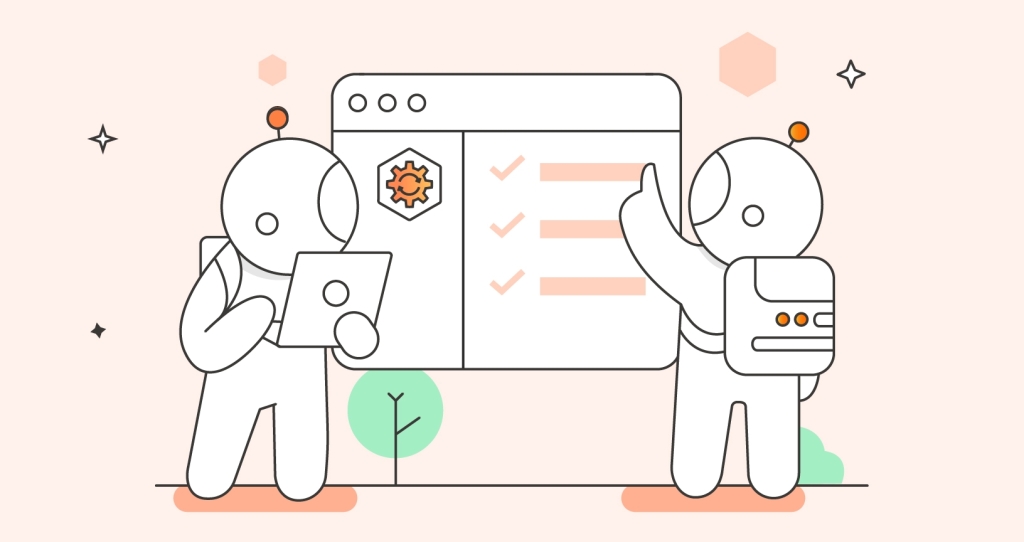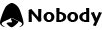Postman is an extremely familiar and necessary software for those who are working with APIs in particular.
What is Postman?
Postman - a familiar software that supports users in manipulating APIs (Application Programming Interface), mainly REST.
Currently, Postman is one of the widely used software for API testing.
With Postman, users can completely call the REST API simply without even having to write any lines of code like the traditional way.
This tool fully supports all HTTP methods, including GET, POST, PUT, PATCH, DELETE… operations.
In particular, Postman also has the feature to store a history of all information about requests made, creating convenience for users if they want to reuse it later.
Besides, Postman is also responsible for a lot of software development operations such as testing, checking for errors, providing some necessary automated code…
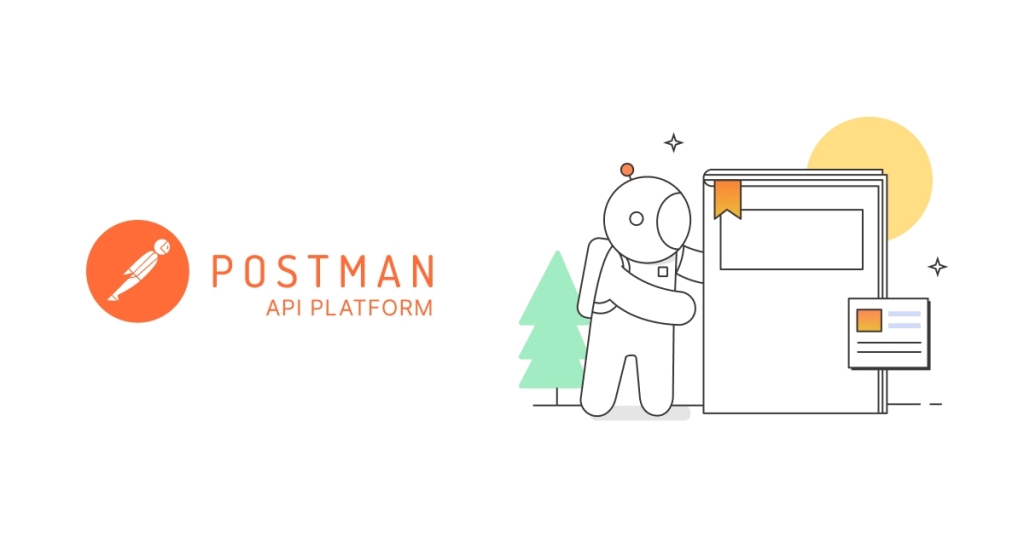
Introduction to functions of Postman
Postman owns a lot of powerful functions, making manipulating the user's API simpler and faster.
Here are a few important Postman functions:
- New: Support to create new requests, collections and environments.
- Import: Import collections and environments are available if you want to continue using them from folders, files, links… or even simply paste them back from plain text.
- Runner: Check the entire collection automatically.
- Open New: Open a new runner or Postman tab.
- My Workspace: Create a separate workspace for individuals or a team (appeared once after installing Postman).
- Invite: Invite more members when there is a need to collaborate with many others.
- History: All requests made are stored and displayed here, helping to track specific action history.
- Collections: As a user's own library, supports creating test suites through collection, often with multiple subdirectories and requests are allowed duplicate.
- Tab Request: Displays the request header that the user is working on.
- HTTP Request: Where users can click and see a list of a series of the most used requests such as GET, POST, COPY, DELETE...
- Request URL (endpoint): Help users define links to where the API should communicate.
- Save: Save new changes as you proceed with the request without being overwritten.
- Params: Allows the user to write the required parameters of each request here.
- Authorization: In regards to granting permissions to access the API.
- Headers: Allows to create headers as JSON content according to the user's own organization.
- Body: Allows customizing the details in the request.
- Pre-request Script: Include scripts to be executed before request to be sure any tests will be run in the correct environment.
- Tests: Includes scripts to be executed on request to check that state, data, and testing… are as expected.
All of the above functions contribute to the comprehensive support of Postman's activities in all aspects.
Understanding the functions of Postman will make it much easier for you to work with this tool.

Benefits of using Postman
Postman is recommended by industry experts because it possesses the following very special elements:
- Having Collections allows users to create their own collections of API calls, with multiple subdirectories and requests, facilitating testing.
- All testing activities are made easier with Postman's support.
- Possesses high flexibility.
- Collections and environments in Postman can be imported or exported, making file sharing simpler.
- Allows users to check the HTTP response status.
- Equipped with a test suite and detects what data has been retrieved, making debugging easy, ensuring the integrity of the results.
- Helps save time on duplicate tests.
- Has continuous integration support for development and can be maintained.