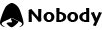For those who are studying and working in the field of information technology, learning knowledge about Postman is extremely important.
What is Postman?
Postman - a very popular tool that allows us to manipulate APIs (most notably REST), has a very useful role in the testing process.
With Postman, we can make REST API calls without writing any code, extremely easy and fast.
It supports all HTTP methods (GET, POST, PUT, DELETE...) and allows saving history of requests, making it convenient to reuse.
Once we've mastered Postman, we'll see that it's quite simple to call REST APIs.
You can choose the version suitable for the operating system you are using and download Postman here.
Currently, Postman is providing versions for MAC OS, Windows 32-bit and Windows 64-bit.
If you are using the Linux kernel operating system, you must download Postman from Chrome Extensions.
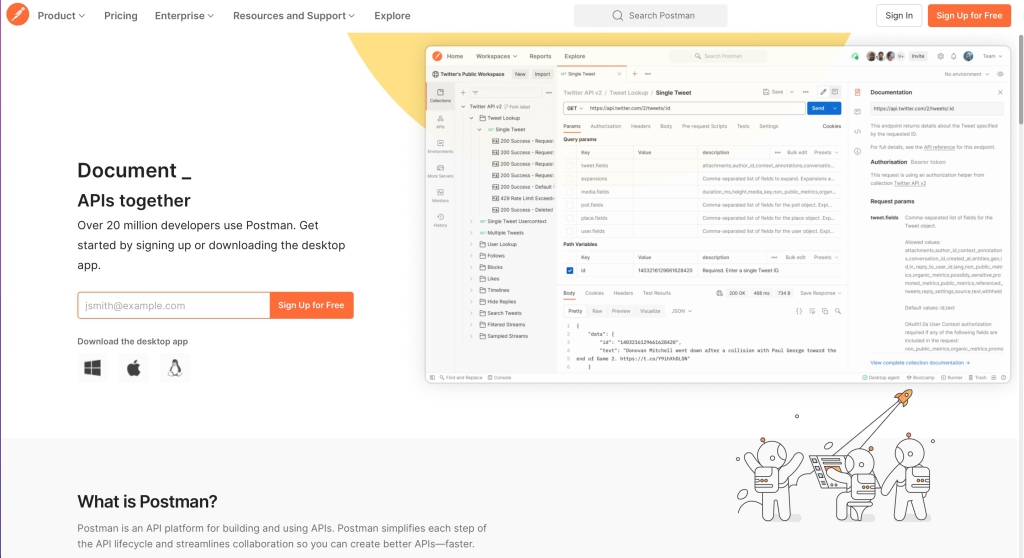
Postman's role
- Allows sending HTTP request with GET, POST, PUT, DELETE methods.
- Allows posting data as form (key-value), TEXT, JSON.
- Show returned results as images, TEXT, XML, JSON.
- Support authorization (OAuth 1, 2).
- Allows to change headers of requests.
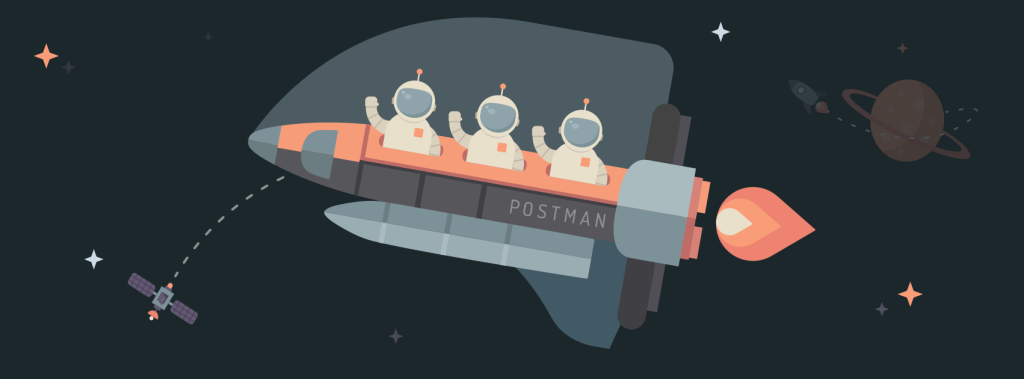
Benefits of using Postman
- Postman allows users to create collections of their API calls through the use of “collections”, with many subfolders and requests inside, making it easier to organize experiments.
- Collections and environments can be imported or exported, allowing for quick file sharing.
- Good support in testing the response status of HTTP.
- Postman's dashboard can help users check what data has been retrieved, making debugging easier and more flexible.
- Postman supports continuous integration so that development operations can be maintained.
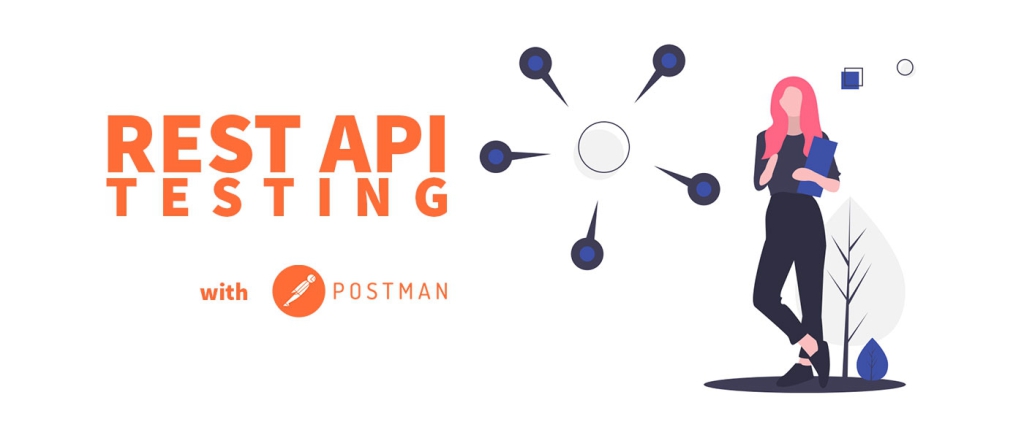
Currently, Nobody is also providing a lot of crypto APIs that are completely free to use. Explore our Postman collection right here!