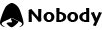What is JMeter & Why should you use it? Let's find out in the following article!
In the current 4.0 technology era, where websites are increasing rapidly and strongly, a seamless user experience is a must.
Because the delay in the response process of the website or application will cause the user to become impatient and decide to leave.
According to a study, a page load delay of just 1 second is also likely to cause the following conditions:
- 7% fewer interactions.
- 11% less page views.
- User satisfaction is down 16%.
And of course, in business, these are all converted into money!
This is a number one reason why “performance testing” and “load testing” on apps are so important before launching.
What is JMeter?
JMeter is an open source software, built entirely from the Java platform.
Initially, it was merely designed to test the loadability and execution speed of web applications. Later, the Apache community redesigned the GUI to be more advanced as well as expanded with many other features.
Now, users can use JMeter in measuring performance on static or dynamic resources and web applications.
In addition, this tool is also capable of simulating the number of virtual users and big requests on a (group of) server, network, object... to check the load or analyze the overall response time.

List of JMeter features
JMeter includes the following key features:
- Enables load and performance testing across different applications, servers, protocols.
- Record the full test process from the website or the application itself.
- Debugging.
- License.
- Simulate user volume to generate high traffic on a web server or service.
- Have a master slave for distributed testing, in which:
- A master will distribute the tests among all slaves.
- And slave will execute the scripts that call the user's server.
- Results of test can be viewed in many formats such as graphs, tables, trees and reports.
- Default provides XML and CVS report formats.
- Works well for functional testing, regression and soak/endurance testing.
- Record user scenarios as well as actions in the browser and play scripts.
- Multi-threaded framework, helps to handle generating multiple requests in the same time period and calculate the data obtained efficiently.
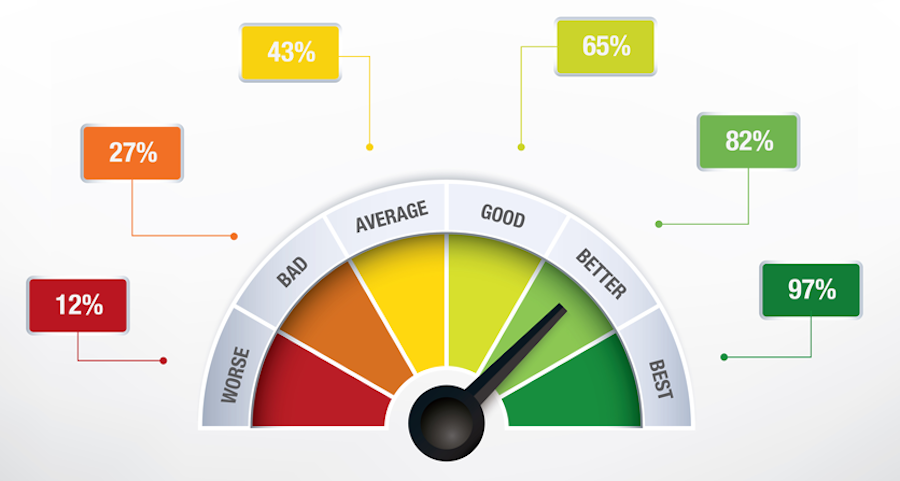
How does JMeter work?
JMeter simulates a group of users making a request to the destination server of the application under test.
As soon as the simulation of these requests takes place, the server responds and then Jmeter proceeds to collect the data.
JMeter software will save all responses based on the servers and calculate return statistics, showing the performance of the AUT in different formats on demand.
With the help of JMeter, users can completely simulate the ability to load on the server, network, object... to execute the real scenario.

Why use JMeter?
- Completely free, easier to use than other performance testing tools.
- Allows developers to use the source code.
- No complicated installation, just copy and run the .bat file to start JMeter.
- Simple and user-friendly GUI interface.
- Independent operation.
- Runs on multiple operating systems.
- High scalability.
- Numerous visualization plugins are widely divided.
- Supports all environments and strategies like load testing, distributed testing, functional testing…
- Can be integrated with BeanShell Selenium for automated testing.