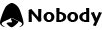What is API Key and how to apply it in crypto trading? Let's find out through this article right now!
What is API Key?
API is a term often used in the field of information technology, which plays an extremely important role for programmers.
Called more fully, the API is the Application Programming Interface, an intermediate method that allows software - applications - systems to connect and take advantage of each other's capabilities.
Thereby, developers can cooperate with many stakeholders to build a complete system with full desired functionality, creating more practical values.
Going to the concept of API Key, these are the keys that grant the software and applications permission to recognize and work with each other.
Some familiar examples of API Key:
- Connect the API Key of social networking sites (Facebook, Instagram...) to a third-party application, serving for automatic posting and commenting on any post.
- The crypto news website takes an API from CoinMarketCap to display prices in the market.
- Import the API Key from the exchange into a third-party application, allowing indirect transactions.

How to use an API Key for crypto trading
API Key has a fairly large influence on the cryptocurrency market in general.
Using API Key in crypto trading makes the process simpler and more convenient.
First, we need to get the API Key on the exchange we are trading and import them into another application.
At this point, even though we don't need to directly access the exchange, we will be able to perform all transactions extremely quickly.
In addition, with API Key, we can also take advantage of third-party applications that the exchange does not have for trading, such as Bot...
But in fact, the trading volume of exchanges using API Key is quite large, which means that the number of users participating in crypto trading through the API is extremely large.
Therefore, we should also learn and note a few things before using API Key to trade cryptocurrencies.

Some notes when using API Key in crypto trading
Almost every cryptocurrency exchange on the market today has an API feature.
This is almost a prerequisite for exchanges to compete with each other.
This also shows that the number of people using API Key in crypto trading is increasing rapidly. So what should we pay attention to?
API Key permissions
Normally, when initializing API Key, exchanges always give us 3 options:
- Read Info (General): Allow third-party applications to read account information such as balances and trading history...
- Enable Trading (Trade): Allow third-party applications to perform trading on the exchange account such as placing Place Buy/Sell Order...
- Enable Withdrawals (Withdraw): Allows a third-party applications to make withdrawals in the exchange account to another wallet address.
We can divide the above 3 options into different levels and make the right decision depending on each need.
Some people just want to use an external application to view information about balance fluctuations and trading history on the exchange's account.
Some people want to use Bot to make trading automatically and faster...
Therefore, before making a decision on what to grant API Key permissions, we should seriously consider our needs.

Store API Key
In the cryptocurrency market, the security of Private Key is a very important thing that any of us are always concerned about.
The same goes for API Key.
Since API Key appeared, there have been many bad guys taking advantage of loopholes and stealing user information and assets.
After initializing the API Key, the exchange usually provides us with a Public Key and a Private Key.
About 30 minutes after successful initialization, the exchange will hide the Private Key to protect human accounts from bad guys.
But that is not enough, the participants also need to store the API Key themselves through the following 2 ways:
- Save the API Key to Word or File .txt, then compress it through Winrar software and install an additional password.
- Delete the API Key when there is an illegal intrusion from the outside and generate a new API Key yourself.