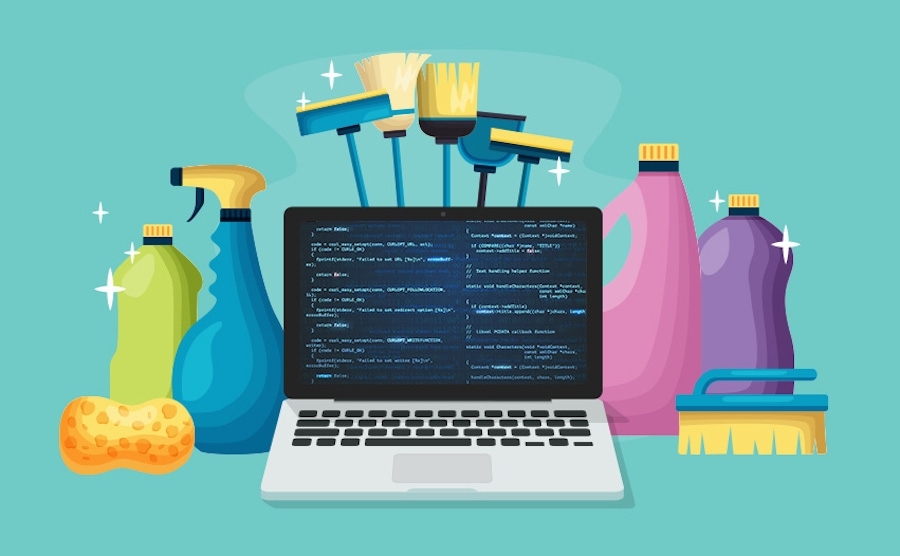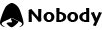RESTful API is one of the concepts that is very interested by the developer community. Let's "explore" the details through this article right now!
It can be said that almost every application and software today has an API integrated.
APIs play a very important role, without their support, applications would look like computers that are not connected to the Internet.
And as a master of course, everything after developing over time will form certain standards.
With APIs, the standard is RESTful.
What is RESTful API standard?
This is a standard applied in designing of APIs for web services.
This contributes to the convenience of resource management.
RESTful API focuses mainly on system resources such as text file, dynamic data, image, audio, video... including formatted states and transmitted over HTTP.
Any language or framework can be used to design RESTful APIs and is not limited in terms of code logic.
Thanks to RESTful standard, developers can create a more comprehensive and efficient API request processing environment.

How does RESTful API standard work?
The operation of RESTful API is described as follows:
- REST works mainly on HTTP protocol (GET, POST, PUT, DELETE):
- GET (SELECT): Returns one or a list of resources.
- POST (CREATE): Create a new resource.
- PUT (UPDATE): Update resource information.
- DELETE: Delete a resource.
The above methods are often called CRUD, corresponding to CREATE - READ - UPDATE - DELETE.
Currently, most developers writing RESTful APIs choose JSON as the official format.
Besides, some developers also choose XML as the main format.
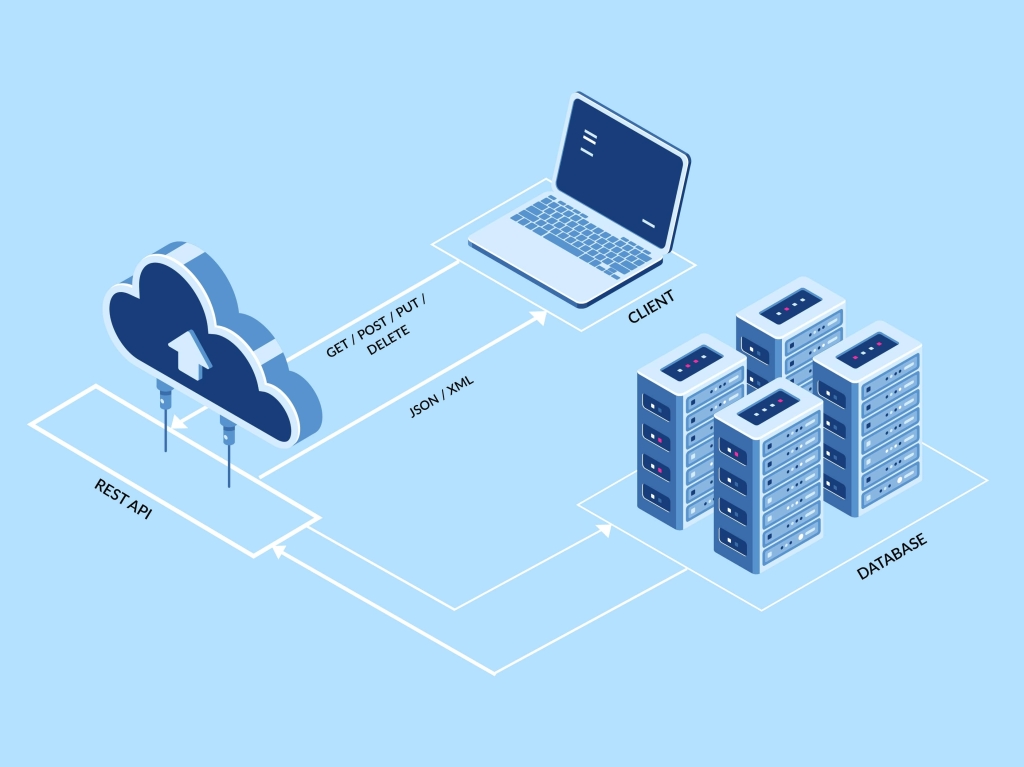
What are advantages of RESTful API standard?
The established RESTful API standard has contributed to bringing comprehensiveness to the work of developers, helping them to achieve higher performance.
Furthermore, RESTful API also helps:
- Make the application more visible.
- REST URLs will represent resources, not actions.
- Data is returned in many different formats such as HTML, XML, JSON...
- Coding is simplified.
- The resource system is always focused.